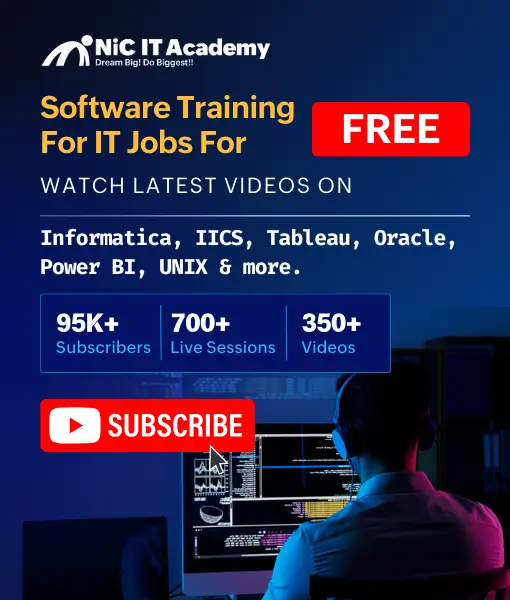61. How many editions does Snowflake provide, and what are their distinctions?
- Snowflake provides four editions tailored to different usage requirements
- Standard Edition: This serves as the entry-level offering, granting unlimited access to Snowflake’s standard features.
- Enterprise Edition: In addition to Standard edition features and services, the Enterprise edition includes supplementary features specifically designed for large-scale enterprises.
- Business-Critical Edition: Also known as Enterprise for Sensitive Data (ESD), this edition ensures high-level data protection, catering to organizations with sensitive data requirements.
- Virtual Private Snowflake (VPS): Tailored for organizations engaged in financial activities, VPS offers heightened security measures.
62. What is the concept of a Virtual Warehouse in Snowflake?
In Snowflake, a Virtual Warehouse, often referred to as a “warehouse,” constitutes a cluster of computational resources. This virtual warehouse furnishes the necessary resources, including CPU, memory, and temporary storage, to enable users to execute various Snowflake operations. These operations encompass executing SQL SELECT statements that require computational resources, and performing DML operations such as updating table rows and loading/unloading data into/from tables.
63. Is Snowflake categorized as OLTP or OLAP?
Snowflake aligns with Online Analytical Processing (OLAP) principles. Its database schema is structured to support online analytical processing, emphasizing complex and aggregated queries over a smaller number of transactions.
64. What defines a Columnar Database?
A columnar database deviates from traditional databases by storing data in columns rather than rows. This approach streamlines analytical query processing, enhancing the overall performance of databases. Columnar databases are particularly well-suited for analytics processes and are considered the future of business intelligence.
65. What role does the Database Storage layer play in Snowflake?
The Database Storage layer in Snowflake serves the crucial function of organizing loaded data into a compressed, columnar, and optimized format. This layer encompasses tasks related to data compression, organization, statistics, file size, and other properties associated with data storage. It ensures that all stored data objects remain inaccessible and invisible, with access granted only through the execution of SQL query operations within the Snowflake environment
66. How does the Compute layer contribute to Snowflake’s functionality?
In Snowflake, the Compute layer is executed through Virtual Warehouses, which serve as multiple clusters of compute resources. During query operations, Virtual Warehouses extract only the necessary data from the Storage layer to fulfill the query requests, optimizing the use of computational resources.
67. What are the diverse methods available for accessing the Snowflake Cloud data warehouse?
- Snowflake provides several avenues for accessing its cloud data warehouse:
- Web-based User Interface: Users can access all aspects of Snowflake management and usage through a user-friendly web interface.
- Command-line Clients: Tools like SnowSQL enable users to interact with all facets of Snowflake management and utilization via command-line interfaces.
- ODBC and JDBC Drivers: Snowflake offers ODBC and JDBC drivers, allowing connectivity with other applications such as Tableau.
- Native Connectors: Native connectors, like those for Python and Spark, enable the development of programs that seamlessly connect to Snowflake.
- Third-Party Connectors: Users can leverage third-party connectors to link applications, including ETL tools (e.g., Informatica) and BI tools (e.g., ThoughtSpot), to Snowflake.
68. What attributes contribute to the remarkable success of Snowflake?
- Versatility Across Technology Areas: Snowflake excels in various technology domains, encompassing data integration, business intelligence, advanced analytics, security, and governance.
- Cloud Infrastructure and Advanced Architectures: The platform is built on cloud infrastructure, supporting sophisticated design architectures that cater to dynamic and rapid development needs.
- Feature-Rich Capabilities: Snowflake stands out with predetermined features such as data cloning, data sharing, the separation of computing and storage, and seamlessly scalable computing resources.
- Streamlined Data Processing: Snowflake simplifies data processing, enhancing efficiency and performance.
- Scalable Computing Power: The platform offers extendable computing power, accommodating varying workloads and demands.
- Application Compatibility: Snowflake is adaptable to diverse applications, serving purposes such as Operational Data Stores (ODS) with staged data, data lakes with data warehousing, and accommodating raw marts and data marts with acceptable and modeled data.
69. How does Snowflake ensure data security, and what key features contribute to it?
Ensuring robust data security is a paramount concern for enterprises, and Snowflake adopts best-in-class security standards to encrypt and secure customer accounts and stored data. Notably, Snowflake incorporates industry-leading key management features at no additional cost.
70. Could you provide insights into Snowflake on AWS?
Snowflake on the AWS platform serves as a SQL data warehouse, meeting the contemporary needs of data analytics management. This solution delivers rapid deployment, compelling performance, and on-demand scalability. Snowflake on AWS transforms modern data warehousing into an efficient, manageable, and accessible resource for all data users. It empowers data-driven enterprises through features like secure data sharing, elasticity, and per-second pricing.
71. Can AWS Glue establish a connection with Snowflake?
AWS Glue offers a comprehensive managed environment seamlessly connecting with Snowflake as a data warehouse service. This integration enables streamlined data ingestion and transformation, providing enhanced ease and flexibility in data management.
72. What characterizes Micro Partitions in Snowflake?
Snowflake employs a robust form of data partitioning known as micro partitioning. Within Snowflake tables, data is systematically transformed into micro partitions. This approach, specifically applied to Snowflake tables, enhances data organization and management
73. What sets Snowflake apart from Redshift?
Architecture
Snowflake:
- Utilizes a multi-cluster, shared data architecture.
- Separates storage and computing.
Redshift:
- Adopts a cluster-based architecture.
- Storage and computing are tightly coupled within each cluster.
Concurrency
Snowflake:
- Excels in handling concurrent workloads.
- Uses virtual warehouses for independent and simultaneous processing.
Redshift:
- Manages concurrency through dedicated clusters.
- Can lead to contention for resources.
Scaling
Snowflake:
- Offers automatic and independent scaling of compute and storage.
- Optimizes resource utilization.
Redshift:
- Requires manual adjustment of cluster size to scale resources.
- Less flexible and can impact performance during scaling.
Storage Model
Snowflake:
- Utilizes a unique micro-partitioning storage model.
- Enhances performance for specific query patterns.
Redshift:
- Implements a block-based storage model.
- Affects storage efficiency and may impact performance.
Data Sharing
Snowflake:
- Facilitates easy and secure data sharing between different accounts.
- Promotes collaboration.
Redshift:
- Requires more intricate setup and access management for data sharing.
- Less straightforward than Snowflake.
Cost Model
Snowflake:
- Adopts a consumption-based pricing model.
- Offers flexibility based on actual usage.
Redshift:
- Uses a traditional model where pricing is tied to provisioned capacity.
- Can lead to underutilization and potentially higher costs.
Ease of Use
Snowflake:
- Known for its simplicity.
- Requires minimal maintenance and is fully managed.
Redshift:
- Involves more manual management tasks, such as vacuuming and monitoring.
- Can impact ease of use compared to Snowflake.
Data Loading
Snowflake:
- Supports continuous, real-time data loading with features like table streams.
Redshift:
- Typically requires batch loading processes.
- May lead to delays in data availability.
Global Availability
Snowflake:
- Available on multiple cloud platforms.
- Provides global accessibility and cross-cloud deployment options.
Redshift:
- Primarily associated with AWS.
- Limited in cross-cloud deployment options.
74. Can you elaborate on Snowpipe within Snowflake?
- Snowpipe stands out as Snowflake’s continuous data ingestion service, designed to load data in minutes once files are uploaded to a designated stage and submitted for ingestion. Employing a serverless compute approach, Snowpipe ensures efficient load capacity, dynamically allocating compute resources to meet demand. In essence, Snowpipe serves as a “pipeline” for loading new data in micro-batches as soon as it becomes available.
- To load data, Snowpipe utilizes the COPY command specified in a connected pipe—a named, first-class Snowflake object containing a COPY statement. This statement outlines the location of the data files (i.e., a stage) and the target table. Notably, Snowpipe supports all data types, including semi-structured types like JSON and Avro.
- Detection of staged files for ingestion can be achieved through various methods, such as leveraging cloud messaging to automate Snowpipe or using REST endpoints within Snowpipe.
- The key benefits of Snowpipe include:
- Real-time Insights: Enables the timely loading of data, providing real-time insights into the evolving dataset.
- User-Friendly: Simplifies the data loading process, ensuring ease of use for both developers and data administrators.
- Cost-Efficient: Adopts a cost-efficient serverless compute approach, optimizing resource utilization.
- Resilience: Offers a robust and resilient mechanism for continuous data ingestion, enhancing overall data pipeline reliability.
75. Could you provide an overview of the Snowflake Schema in Snowflake?
- In Snowflake, a schema serves as a logical grouping of database objects, including tables and views. The Snowflake Schema is an extension of the Star Schema, characterized by centralized fact tables connected to multiple dimensions. Unlike the Star Schema, the Snowflake Schema incorporates normalized dimension tables, resulting in the data being distributed across additional tables.
- Benefits of Snowflake Schema: Structured Data: It provides a structured organization of data, enhancing data integrity and relationships.
- Disk Space Efficiency: Utilizes disk space efficiently, contributing to optimized storage.
- Example of Snowflake Schema: Consider a scenario where fact tables are centralized and linked to multiple normalized dimensions, creating a schema that resembles a snowflake when visualized.
76. What are the key distinctions between Star Schema and Snowflake Schema?
Star Schema:
Table Composition: The star schema includes fact tables and dimension tables.
Normalization: It does not employ normalization.
Model Orientation: It follows a top-down modeling approach.
Space Utilization: Generally occupies more space.
Query Execution Time: Queries are executed in less time.
Design Complexity: Features a simple design.
Query Complexity: Exhibits low query complexity.
Foreign Keys: Contains fewer foreign keys.
Data Redundancy: Involves a higher level of data redundancy.
Snowflake Schema:
Table Composition: The snowflake schema includes fact tables, dimension tables, and sub-dimension tables.
Normalization: Employs both normalization and denormalization.
Model Orientation: It follows a bottom-up modeling approach.
Space Utilization: Generally occupies less space.
Query Execution Time: Query execution takes longer than with the star schema.
Design Complexity: Features a complex design.
Query Complexity: Exhibits a higher query complexity than the star schema.
Foreign Keys: Involves a larger number of foreign keys.
Data Redundancy: Involves a minimal level of data redundancy.
77. What is the functionality of Snowflake Time Travel?
The Snowflake Time Travel feature enables users to access historical data at any point within a specified period, allowing visibility into data that may have been altered or deleted. This tool facilitates the following tasks:
- Data Restoration: Allows the restoration of data-related objects that may have been unintentionally lost.
- Data Analysis: Enables examination of data usage patterns and changes made to the data within a specific time period.
- Data Duplication and Backup: Supports the duplication and backup of data from key historical points, providing a comprehensive data history.
78. How do Time-Travel and Fail-Safe functionalities in Snowflake differ?
Time-Travel:
Scope: Time-Travel functionality is specific to the Snowflake edition, account, or object, allowing users to retrieve and set data by reverting to historical states.
User Control: Users have control over the recovery of data, and the setup is determined by Snowflake edition, account, or object specifications.
Fail-Safe:
Scope: Fail-Safe operates at the account level, and users do not have direct control over the recovery of data beyond the specified period.
Data Recovery Control: Users can only recover data valuable up to the specified period, and beyond that, only Snowflake support can assist, typically up to 7 days.
Duration Consideration: For example, if the time travel setting is six days, Fail-Safe can recover database objects after executing the transaction plus the set duration
79. What does Zero-Copy Cloning entail in Snowflake?
- Zero-Copy Cloning in Snowflake is an implementation where a straightforward keyword, CLONE, enables the creation of clones for tables, schemas, and databases without duplicating the actual data. This allows for the generation of clones of your production data into development and staging environments nearly in real-time, facilitating various activities.
- Advantages of Zero-Copy Cloning:
- Cost Efficiency: There are no additional storage costs associated with data replication, optimizing resource utilization.
- Real-time Cloning: The process eliminates waiting time for copying data from production to non-production environments, providing practically real-time data for development and testing.
- Simplicity and Automation: Cloning is a simple process, often initiated with a click of a button, reducing the need for extensive administrative efforts.
- Single Data Source: Data exists only in one place, eliminating redundancy and ensuring consistency.
- Instant Data Promotion: Corrections or fixed data can be promoted to production instantly, streamlining the data update process.
80. Could you explain the concept of the Data Retention Period in Snowflake?
- In Snowflake, the Data Retention Period is a critical component of the Time Travel feature.
- When data in a table undergoes modifications, such as deletion or discarding of an object containing data, Snowflake retains the previous state of the data. The Data Retention Period specifies the number of days during which this historical data is preserved, allowing for Time Travel operations (e.g., SELECT, CREATE… CLONE, UNDROP).
- The default retention period is one day (24 hours), and it is automatically enabled for all Snowflake accounts.
![]()