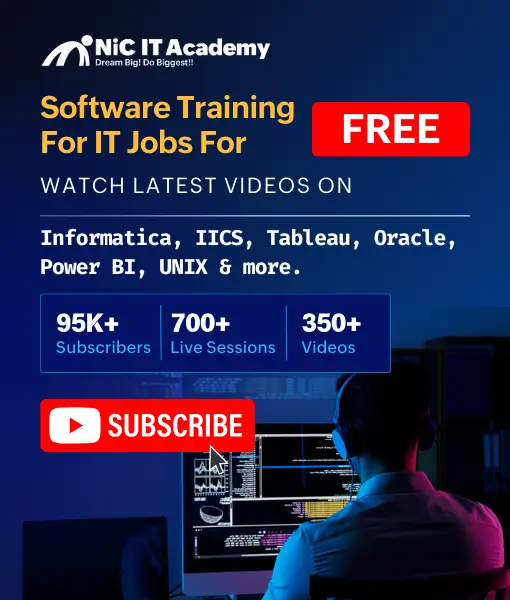1. What is Power BI Desktop?
Power BI Desktop is an application that can be installed. This works nicely with Power BI by providing data exploration and shaping and creating report with quality visualization. You can save your work to a file and publish your reports in Power BI site.
Power BI Desktop is a free desktop application that can be installed right on your own computer. Power BI Desktop works cohesively with the Power BI service by providing advanced data exploration, shaping, modelling, and creating report with highly interactive visualizations. You can save your work to a file or publish your data and reports right to your Power BI site to share with others.
2. What data sources can Power BI connect with for data exploration?
Files (XLSX & CSV) Content Packs Connectors to databases and other datasets such as Azure & SQL etc.
- File system
- RDBMS
- Cloud platform
3. What are Building Blocks in Power BI?
- Visualizations
- Datasets
- Reports
- Dashboards
- Tiles
4. What is Visualization?
Visualization is a visual representation of dataset that extracts information from the data based on the business.
5. What is Report in Power BI?
Report is basically a collection of visualization charts that appear together on one or more pages within Power BI.
6. What is Dashboard in Power BI?
Dashboard is single layer presentation sheet of multiple visualizations reports.
7. What is Tiles in Power BI?
Tiles are basically a single visualization in a report or on a Power BI dashboard.
8. What are all the different types of filters available in Power BI Reports?
- Visual-level Filters
- Page-level Filters
- Report-level Filters
9. What is Visual level filter?
Visual level filters works on only individual/single visualization, reducing the amount of data that the visualization can see in Power BI.
10. What is Page level filter?
Page level filters work at the report-page level in Power BI. Multiple pages in the same report can have multiple page-level filters.
11. What is Report level filter?
Report level filters work on the entire report within Power BI project. Filtering all pages and visualizations will include within the report.
12. What are all the parts of Power BI?
- Power BI is a cloud-based business service.
- Excel BI Tool Kit
- Power Query
- Power Pivot
- Power View
- Power Map
13. What is Power BI is a cloud-based business service?
Power BI is a cloud-based business service enables the client to interpret information with higher efficiency and execution.
14. What is Excel BI Tool Kit?
The Excel BI Toolkit comprises of Excel and four add-ins that enable us to do the transfer function, shape transform, create, and to show our analyses.
15. What are all the types of Data Refresh Options available in Power BI?
- Package refresh
- Model or data refresh
- Tile refresh
- Visual container refresh
16. What is DAX in Power BI?
DAX(Data Analysis Expression) do basic calculation and data analysis on data in Power Pivot. DAX is a formula language used to compute calculated column and calculated field within Power BI.
17. Where we can apply DAX functions?
- DAX works on column level values.
- DAX can’t modify or insert data.
- DAX can create calculated column
18. Mention some of the most common DAX Functions used?
- SUM
- MIN
- MAX
- AVG
- COUNTROWS
- DISTINCTCOUNT
- IF
- AND
- OR
- SWITCH
19. What is unique about the CALCULATE functions?
This is the only function that allows us to modify filter context of measures or tables.
20. What is the default visual interaction?
- The DVI is “Drill Mode On”. In the event, we keep it off, we need to change those settings without fail. Rather set the Default to ‘Drill Mode On’.
- Drilling Mode will be on, if the aggregates are at initial level.
![]()