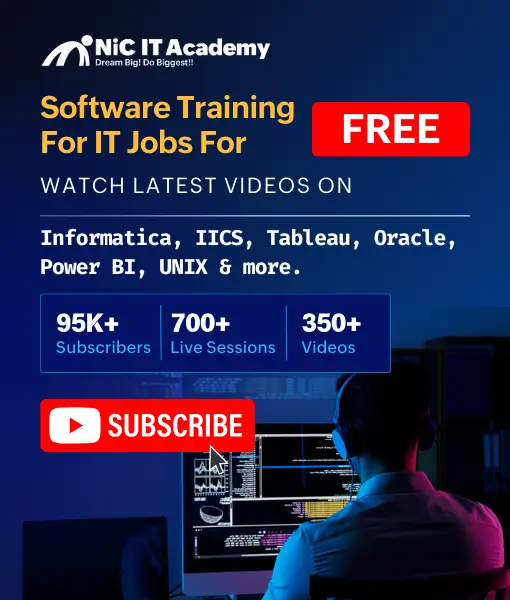81. For what purpose is SnowSQL employed?
- SnowSQL serves as the command-line client designed for connecting to Snowflake and executing SQL queries, encompassing all Data Definition Language (DDL) and Data Manipulation Language (DML) actions. This includes tasks like loading and unloading data from database tables.
- The SnowSQL executable can be utilized either as an interactive shell or in batch mode, allowing for script-based operations through stdin or using the -f option.
82. What role do Snowflake views play, and what are the types of views supported?
- Snowflake views serve the purpose of displaying specific rows and columns from one or more tables. A view allows users to obtain the result of a query as if it were a table. Snowflake supports two types of views:
Non-Materialized Views (Views):
- Results are obtained by executing the query at the moment the view is referenced in a query.
- Performance is comparatively slower when compared to materialized views.
Materialized Views:
- Behaves more like a table in various aspects.
- Results are stored similar to a table, allowing for faster access.
- Requires storage space and active maintenance, incurring additional costs.
83. Describe Snowflake Clustering and the concept of re-clustering.
- In Snowflake, data partitioning is referred to as clustering, involving the specification of cluster keys on the table. The term used for overseeing the arrangement of clustered data within a table is referred to as re-clustering.
- Clustering Key: A subset of columns intentionally designed to co-locate the table’s data in the same micro-partitions.
Use Cases for Clustering:
- Beneficial for very large tables where the initial ordering was imperfect or extensive DML has affected the table’s natural clustering.
- Indicators for Defining a Clustering Key:
- Slow or degraded performance in table queries.
- Large clustering depth in the table.
84. What is Snowflake Data Sharing, and how does it enable secure data sharing?
Snowflake Data Sharing empowers organizations to securely and instantly share their data. This secure data sharing mechanism allows the sharing of data between accounts through Snowflake secure views and database tables. The process ensures that data sharing is not only seamless but also maintains a high level of security.
85. Does Snowflake incorporate the use of indexes?
No, Snowflake does not utilize indexes. This characteristic contributes to the efficiency of Snowflake’s scale, particularly in query performance.
86. Does Snowflake incorporate the use of indexes?
In Snowflake, stages refer to data storage locations. If the data intended for import into Snowflake is stored in an external cloud location, such as AWS S3, Azure, or GCP, they are known as External stages. On the other hand, if the data is stored within Snowflake, they are categorized as Internal stages.
Internal Stages further include:
- Table Stage
- User Stage
- Internal Named Stage
87. Does Snowflake support stored procedures?
Yes, Snowflake supports stored procedures. Similar to functions, stored procedures are created once and can be utilized multiple times. They are developed using the CREATE PROCEDURE command and executed using the “CALL” command. In Snowflake, stored procedures are written in the Javascript API, enabling the execution of database operations like SELECT, UPDATE, and CREATE.
88. How is the execution of a Snowflake procedure carried out?
Executing a Snowflake procedure involves the following steps:
- Run a SQL statement.
- Extract the query results.
Extract the result set metadata.
89. Explain Snowflake Compression.
Snowflake systematically compresses all entered data using modern data compression algorithms. The customer is billed for the compressed data rather than the original data. Key advantages of Snowflake Compression include reduced storage costs, no storage expenses for on-disk caches, and nearly zero storage costs for data sharing or cloning.
90. What is the process of creating a Snowflake task?
- To create a Snowflake task, the “CREATE TASK” command is used. The steps for creating a Snowflake task are as follows:
- Use CREATE TASK in the schema.
- Define USAGE in the warehouse on the task.
- Specify the SQL statement or stored procedure in the task definition.
91. How do you create temporary tables in Snowflake?
To create temporary tables in Snowflake, use the following syntax:
- sql
- Copy code
- CREATE TEMPORARY TABLE my table (id NUMBER, creation_date DATE);
92. Where is data stored in Snowflake?
In Snowflake, metadata for files in external or internal stages is systematically created. The metadata is stored in virtual columns, and querying is accomplished through standard “SELECT” statements.
![]()