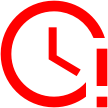1) In DAX, what is the purpose of the function “EARLIER”?
2) What does enabling bidirectional filtering between tables in Power BI do?
3) What would be the result of applying the DAX formula: CALCULATE(SUM(Sales[Amount]), ALL(Sales[Region]))?
4) In Power BI, what does the “Optimize Ribbon” provide?
5) Which type of join is used in Power Query when merging queries without matching values in one of the tables?
6) Which DAX function is most appropriate for calculating the cumulative total within a time period such as “Year-to-Date”?
7) What does the DAX function “PATH” accomplish?
8) Which Power BI feature allows for tracking of report changes over time?
9) How can you reduce data model size and improve performance in Power BI?
10) Which DAX function would you use to calculate the rank of a value within a specific category, and how does it handle ties by default?
11) In Power BI, what does the “Detect Data Changes” option under Incremental Refresh accomplish?
12) Which of these is the best practice for handling measures in Power BI for optimal performance?
13) In the following DAX formula, what does the EARLIER function accomplish? CALCULATE(SUM(Sales[Amount]), FILTER(Sales, Sales[Amount] > EARLIER(Sales[Amount])))
14) How can you reduce data model size and improve performance in Power BI?
15) What is the function of “Composite Models” when working with Power BI datasets?
16) Which DAX function should be used to calculate sales growth over last year for the same period in a Time Intelligence context?
17) What does the “Analyze in Excel” feature in Power BI allow users to do?
18) Which of the following features can improve Power BI model size and report performance?
19) What is the role of the “USERPRINCIPALNAME()” function in DAX?
20) Which DAX function would you use to compare sales for the same month across different years?
![]()