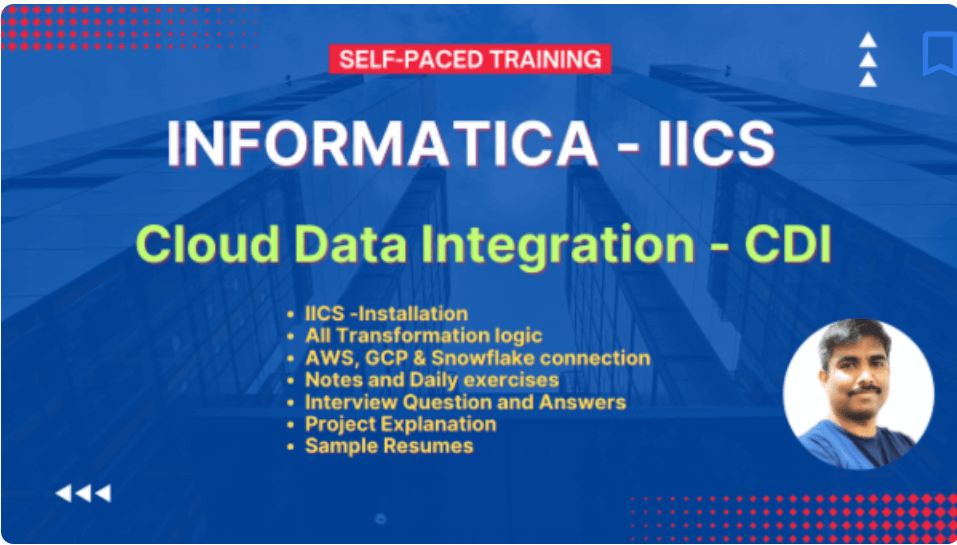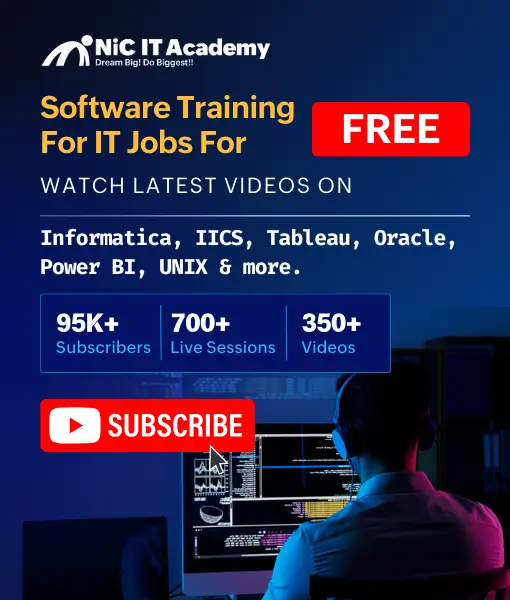Informatica IDMC/IICS interview questions and answers
1. What is Informatica Intelligent Cloud Services (IICS)?
IICS stands for Informatica Intelligent Cloud Services popularly known as Informatica Cloud. It is a next-generation iPaaS (Integration Platform as a Service) solution offered by Informatica that allows you to exchange data between any combination of on-premise and cloud-based applications within individuals or across multiple organizations.
Integration Cloud, a component of Informatica Intelligent Cloud Services (IICS), is offered as an iPaaS that provides near-universal access to application data regardless of its location, format, or origin and integrates applications and application processes regardless of where they are deployed. Integration Cloud provides the means to integrate and deliver:
- The right data, of the highest quality, at the right time
- Data to the right place, whether on-premises or in the cloud
- Data to the right consumer, whether it is a business user or an application
- Data in the right way, ensuring it is secure and protected
Integration Cloud provides the ability to move and migrate existing enterprise business applications to public and private cloud solutions as well as allowing for continued co-existence with on-premises applications and systems. It supports ongoing co-existence integration needs as businesses shift some or all applications to cloud solutions over time.
Integration Cloud, which can be adopted in a modular fashion or implemented based on need, helps customers manage:
- Data distribution that ensures it is available locally to the application that consumes it
- Data propagation that moves and processes data feeds as data sets or events
- Data services that expose data as a service
- Event discovery that gleans events from data sources
- Event processing that reacts to events as they are discovered or take place.
- Data and business services that provide, consume, and orchestrate data as it integrate applications and systems in real-time using service-based API interaction
- Process integration and management that executes within a diverse environment and integrates loosely coupled application and business processes.
2. Define Informatica Cloud?
Informatica Cloud is an ETL and Integration platform providing a web interface to the web developers to access the administrator and monitor the tasks by using that web interface. It helps the developers build the solutions that perform the ETL processes between the cloud and on-site solution.
3. What is the primary purpose of the Informatica Cloud?
The primary purpose of the Informatica cloud is to resolve the data integration problem that takes place when we have to move the data from the legacy architecture to the cloud-based architecture. Through the Informatica cloud, we can resolve the issue of handling fragmented data inside and outside the firewall.
4. What is Informatica PowerCenter?
PowerCenter is a data integration platform from Informatica that enables organizations to connect to all their data sources, process and cleanse that data, and then move it into their target data stores.
Informatica PowerCenter is an ETL tool used to extract, transform, and load the data from the sources. We can build enterprise data warehouses with the help of the Informatica PowerCenter.
The main components of Informatica PowerCenter are its client tools, server, repository server, and repository. The PowerCenter and repository servers comprise the ETL layer, which completes the ETL processing.
The PowerCenter server executes tasks based on workflow created by workflow managers. The workflow can be monitored using a workflow monitor. Jobs inside the program are designed by a mapping designer, which creates a mapping between the source and the target. Mapping is a pictorial representation of the flow of data from source to target. Transformations such as aggregation, filtering, and joining are major examples of transformation.
5. List the different Use Cases in the Informatica cloud.
There are five different use cases in the Informatica cloud they are:
- Data Integration
- Application Integration
- Data Quality and Data Governance
- Data synchronization
- System Maintenance tasks
- Data replication
- Monitoring
Top 20 Informatica IICS scenario-based Interview Questions and Answers Click here to watch the video
6. What is the difference between Informatica PowerCenter and Informatica Cloud?
Informatica Intelligent Cloud Services is a cloud-based Integration platform(iPaaS). IICS helps you integrate, and synchronize all data and applications residing on your on-premises and cloud environments. It provides similar functionality as PowerCenter in a better way and can be accessed via the internet.
Hence in IICS, there is no need to install any client applications on the personal computer or server. All the supported applications can be accessed from the browser and the tasks can be developed through browser UI. In PowerCenter, the client applications need to be installed on your server.
The web version of Informatica PowerCenter is Informatica Cloud, and Informatica Cloud utilizes Informatica PowerCenter capabilities for providing web applications to all the functionalities. Informatica Cloud has the capability to provide more enhanced data integration capability over the cloud.
7. What is a Runtime environment?
A Runtime environment is the execution platform that runs a data integration or application integration task. You must have at least one runtime environment setup to run tasks in your organization. Basically, it is the server upon which your data gets staged while processing. You can choose either to process via the Informatica servers or your local servers which stay behind your firewall. There are two types of runtime environments- Informatica Cloud Hosted Agent and Informatica Cloud Secure Agent.
8.What’s the difference between data integration and data migration?
Data integration is the process of bringing data together from multiple sources and making it available for analysis and reporting. Data migration is the process of moving data from one system to another, typically for the purpose of upgrading to a new system or consolidating multiple systems
9. Where does the metadata get stored in Informatica Cloud (IICS)?
Unlike PowerCenter, all the information in Informatica Cloud is stored on the server maintained by the Informatica and the user does not have access to the repository database. Hence, it is not possible to use any SQL query to retrieve the information like in Informatica PowerCenter.
It may not be possible to query metadata tables but we can make use of the Informatica Cloud capabilities to fetch the required information from metadata.
The advantage of IICS is that it provides functionality to export a set of Mapping Configuration tasks as a single zip file. The metadata here is stored in the form of JSON format.
Informatica Cloud (IICS) provides the public REST APIs for accessing the metadata for their respective Org.
One can use the IICS CDI REST V2 connector OR CAI to connect with those APIs to fetch the information.
One can also use third-party tools like POSTMAN to connect with those APIs.
Where does Informatica Cloud store the metadata required to perform/run the task?
All the metadata gets stored in the Cloud server/repository.
Is it possible to avoid storing metadata in a Cloud repository?
No, it is not possible to avoid storing metadata in a Cloud repository
10. Explain the main components of Informatica IICS.
Informatica IICS consists of several components, including Cloud Data Integration, Cloud Application Integration, Cloud B2B Gateway, Cloud API Integration, and Cloud Data Quality.
11. How does Informatica Cloud perform tasks when metadata is being stored in the Cloud server?
Whenever a task/job is triggered in Informatica Cloud UI, metadata/XML of the task gets downloaded to the secure agent machine and the task runs. After running the task successfully, the downloaded XML resides in the <Informatica Cloud Secure Agent installation directory>\apps\Data_Integration_Server\data\metadata
12. What advantages do you think Informatica offers over other cloud-based ETL solutions like Talend or AWS Redshift Data Migration?
Informatica offers a few advantages in terms of its cloud-based ETL solutions. First, Informatica has a lot of experience in the ETL space, so their solutions are typically very robust and well-tested. Second, Informatica offers a lot of flexibility in terms of how you can configure and deploy their solutions, which can be helpful in meeting the specific needs of your organization.
Finally, Informatica offers a wide range of support and training resources, which can be helpful in getting up and running with their solutions.
13. Can we execute PowerCenter jobs in the Informatica cloud?
Yes. Here is a PowerCenter task on call in Informatica Cloud. The user needs to load up the XML report transported from PowerCenter in Data Integration and operate the task as a PowerCenter duty. You can improve a prevailing PowerCenter task to utilize various PowerCenter XML documents. Still, you can not help make adjustments to an imported XML.
When you post brand-new PowerCenter XML data to an existing PowerCenter activity, the PowerCenter project erases the aged XML data and updates the PowerCenter job definition based on new XML file information.
14. What are the benefits of using Informatica IICS over traditional on-premises ETL tools?
Some benefits include cost-effectiveness, scalability, flexibility, easy collaboration, automated upgrades, and reduced maintenance efforts.
15. What is the difference between a mapping and a task in Informatica IICS?
A mapping defines the ETL logic and transformations, whereas a task is a workflow that executes one or more mappings.
16. What are “tasks” in Informatica Cloud?
Tasks are the individual components of a workflow that perform a specific function. For example, a task might extract data from a database, transform the data in some way, and then load it into a data warehouse.
17. What is Taskflow in IICS?
The Taskflow is similar to the workflow of the Informatica PowerCenter. Task flow regulates the execution order of the mapping configuration task or the synchronization task according to the previous task output.
18. What is a Synchronization task?
The synchronization task helps you synchronize data between a source and a target. A Synchronization task can be built easily from the IICS UI by selecting the source and target without the use of any transformations like in mappings.
You can also use expressions to transform the data according to your business logic or use data filters to filter data before writing it to targets and use lookup data from other objects and fetch a value. Anyone without PowerCenter mapping and transformation knowledge can easily build synchronization tasks as UI guides you step by step.
19. What is a Replication task?
A Replication task allows you to replicate data from a database table or an on-premises application to a desired target. You can choose to replicate all the source rows or the rows that have changed since the last runtime of the task using the built-in Incremental processing mechanism of the Replication Task.
You can choose from three different types of operations when you replicate data to a target.
- Incremental load after initial full load
- Incremental load after initial partial load
- Full load each run
20. What is the difference between a Synchronization task and a Replication task?
In the Synchronization task, you must have a target to integrate data. However, a Replication task can create a target for you. A Replication task can replicate an entire schema and all the tables in it at a time which is not possible in a Synchronization task.
A Replication task comes with a built-in incremental processing mechanism. In the synchronization task user needs to handle the incremental data processing.
There are three main differences between the synchronization task and the replication task.
Synchronization Task:
1. In the synchronization task, we must contain a target to integrate the data.
2. It is not possible to replicate the complete schema and the tables in it at a time.
3. The user needs to manage the incremental data processing in the synchronization task.
Replication Task:
1. The replication task itself creates a target.
2. It is possible to replicate the entire schema and the tables in it.
3. A Replication task arrives with a built-in incremental processing mechanism.
Enroll for Informatica IICS Cloud Data Integration(CDI) – Self-Paced courses
![]()