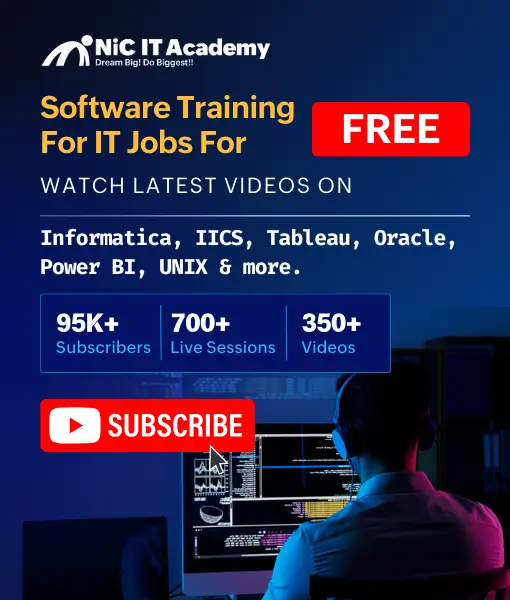1. What is Azure data engineering?
Azure data engineering encompasses a suite of cloud-based services and technologies designed to help organizations build, manage, and optimize data architectures, pipelines, and workflows. It supports the collection, storage, processing, analysis, and visualization of data from various sources, enabling informed decision-making. Additionally, it facilitates the creation of advanced analytics and machine learning models. By leveraging Azure’s cloud infrastructure, data engineering becomes more scalable, resilient, and cost-effective.
2. What are some challenges to be aware of when working with Azure data engineering?
When working with Azure data engineering, several challenges may arise, including:
- Data Security and Compliance Risks: Safeguarding sensitive customer information and ensuring compliance with regulations.
- Scaling Data Pipelines: Adjusting pipelines and workflows to handle varying workloads efficiently.
- Data Accuracy and Reliability: Maintaining data integrity and consistency as it moves through the pipeline.
- Data Quality: Integrating and consolidating data from diverse sources while ensuring high quality.
- Performance Monitoring: Tracking and optimizing the performance of data processing jobs.
- Integration with Diverse Data Sources: Effectively managing data from various sources, including unstructured data.
3. What are the benefits of using Azure Data engineering?
Azure Data Engineering provides numerous advantages to organizations:
- Scalability and Flexibility: Leverage the ability to deploy and manage data pipelines across various cloud environments, adapting to different needs.
- Cost Efficiency: Benefit from a pay-as-you-go model and affordable storage solutions, reducing the total cost of ownership (TCO).
- Accelerated Time to Market: Automate data engineering tasks to speed up deployment and innovation.
- Faster Decision-Making: Obtain timely insights and make data-driven decisions more quickly.
- Enhanced Security and Compliance: Utilize built-in security features to safeguard data and meet regulatory requirements.
- Improved Data Accuracy and Reliability: Ensure high data quality through integrated data quality checks.
4. What is Azure Data Factory?
Azure Data Factory is a cloud-based service that facilitates the integration, transformation, and movement of data from diverse sources, including on-premises systems, cloud services, and SaaS applications. It automates and streamlines data workflows, enabling the creation of scalable data pipelines. Key features include monitoring and scheduling capabilities, as well as tracking data lineage.
5. What are the components of Azure Data Factory?
Azure Data Factory is composed of three main elements:
- Data Factory Pipelines: The central component, pipelines consist of activities that define the logic for moving and transforming data.
- Data Factory Datasets: These represent the data sources and destinations used in data movement activities.
- Data Factory Linked Services: These define the connection details for the sources and destinations involved in data processing tasks.
6. How does Azure Data Factory work?
Azure Data Factory operates by extracting data from one or more sources, transforming it as needed, and then loading it into a target destination. This process is automated via pipelines, which include activities, datasets, and linked services. Pipelines can be triggered by events (like changes in data sources) or schedules and can be configured to run on demand, once, or on a recurring basis.
7. What are the different types of data transformations that can be done using Azure Data Factory?
Azure Data Factory supports a broad array of data transformations, including:
- Joins and Merges: Combining data from multiple sources based on common fields.
- Aggregations: Summarizing data through operations like counting, summing, or averaging.
- Filters: Excluding data that does not meet specific criteria.
- Lookups: Fetching related data from other datasets.
- Casts and Conversions: Changing data types to match target formats.
- Union and Zip: Merging multiple datasets into a single dataset or combining datasets in a specific manner.
- Data Quality and Cleansing: Correcting and standardizing data to improve accuracy.
- Text and Image Processing: Handling and transforming text or image data.
- Machine Learning and Analytics: Applying ML models and analytics for advanced data processing.
- Stored Procedures and Custom Activities: Running SQL scripts or custom code as part of the pipeline.
8. What is the difference between Azure Data Factory and Azure Databricks?
- Azure Data Factory: Primarily a data integration service used for ETL (Extract-Transform-Load) tasks. It focuses on orchestrating data movement and transformation across various sources and destinations, supporting the creation and management of data pipelines.
- Azure Databricks: A managed Apache Spark platform designed for big data and machine learning tasks. It integrates data engineering, data science, and business analytics into a unified workspace, allowing users to build end-to-end data pipelines and perform advanced analytics and model training using Spark’s distributed processing capabilities.
9. What is the Azure Data Lake Storage Gen2?
Azure Data Lake Storage Gen2 is an advanced data lake storage solution that combines the capabilities of Azure Blob Storage with features from the Hadoop Distributed File System (HDFS). It is designed for large-scale data analytics and provides:
- Tiered Storage: To optimize costs by storing data in various storage tiers.
- File System Semantics: For accessing both unstructured and structured data.
- Hierarchical Namespace: To manage data more efficiently with a file and directory structure.
- Security Features: For secure data management.
- Fine-Grained Access Control: To manage access at the file and directory level.
- Integrated Compute Services: For scalable data processing and analysis.
10. How does Azure Data Lake Storage Gen2 improve data analytics?
Azure Data Lake Storage Gen2 enhances data analytics by providing:
- Cost Optimization: Through tiered storage, allowing organizations to manage and reduce storage costs.
- Flexible Data Access: With file system semantics supporting diverse data types and access patterns.
- Hierarchical Data Management: Facilitating efficient data organization and retrieval.
- Robust Security: Ensuring secure data handling and access control.
- Scalability: Enabling large-scale data processing and analytics.
11. What tools and technologies does an Azure Data Engineer typically use?
Azure Data Engineers typically work with a variety of tools and technologies, including:
- Azure Data Factory: For data integration and pipeline orchestration.
- Azure Data Lake Storage: For scalable and secure data storage.
- Azure Data Lake Analytics: For large-scale data processing.
- Azure Stream Analytics: For real-time data stream processing.
- Azure Machine Learning: For building and deploying machine learning models.
- Azure SQL Database: For relational data management.
- Hadoop, SQL Server, Apache Spark, Power BI: For big data processing, relational database management, and data visualization.
12. What is the difference between Azure Data Engineer and a Data Scientist?
- Azure Data Engineer: Focuses on designing, building, and managing data pipelines, data lakes, and data warehouses. Their role involves handling data integration, storage, and processing infrastructure to ensure efficient data workflows.
- Data Scientist: Specializes in analyzing and interpreting complex data sets to extract insights and build predictive models. They use statistical techniques, machine learning, and programming tools like Python, R, and SQL to perform advanced data analysis.
13. What is Azure Data Lake?
Azure Data Lake is a scalable, pay-as-you-go storage and analytics solution within Microsoft Azure. It supports the storage of structured, semi-structured, and unstructured data, providing:
- Elastic Storage: To handle large volumes of data.
- On-Demand Analytics: For flexible data analysis.
- Comprehensive Analytics Tools: For handling complex data scenarios.
14. What are the advantages of using Azure Data Lake?
Azure Data Lake offers several advantages:
- Scalability: Easily handle growing data volumes.
- Cost-Effectiveness: Manage storage costs efficiently with a pay-as-you-go model.
- Flexible Data Handling: Store and process various types of data.
- Secure Platform: Provides robust security features.
- Rich Analytics Capabilities: Access a suite of tools for data analysis and machine learning.
15. What is Azure Stream Analytics?
Azure Stream Analytics is a fully managed service for real-time data stream processing. It enables:
- Real-Time Analysis: Process high volumes of streaming data from various sources.
- Event-Driven Processing: Respond quickly to data changes and events.
- Integration: Connect with other Azure services like Event Hubs and IoT Hubs.
- Query Language: Use a powerful query language for sophisticated data analysis.
16. What are the benefits of using Azure Stream Analytics?
Azure Stream Analytics provides:
- Scalability: Handle varying data loads efficiently.
- Cost-Effectiveness: Pay only for the resources used.
- Real-Time Processing: Analyze data as it arrives.
- Integration: Seamlessly connect with other Azure services.
- Advanced Query Capabilities: Perform complex data analysis quickly.
17. What is Azure Machine Learning?
Azure Machine Learning is a cloud service for developing and deploying machine learning models. It offers:
- Managed Environment: For building, training, and deploying models.
- Automated Machine Learning: Simplifies model creation with automated tools.
- Model Management: Tools for managing and versioning models.
- Integrated Development Environment: Facilitates model development and deployment.
18. What is the role of a Data Engineer in Azure?
Data Engineers in Azure are responsible for:
- Developing Data Pipelines: Creating and managing data workflows.
- Building Data Lakes and Warehouses: Designing scalable data storage solutions.
- Data Integration and Transformation: Moving and transforming data from various sources.
- Optimizing Data Solutions: Ensuring efficiency and performance in data storage and processing.
- Supporting Analytics and Machine Learning: Configuring solutions for real-time analysis and model deployment.
19. What are some of the key components of Azure Data Engineering?
Essential components include:
- Azure Data Factory: For data integration and pipeline management.
- Azure Databricks: For big data processing and machine learning.
- Azure SQL Data Warehouse: For relational data warehousing.
- Azure Synapse Analytics: For comprehensive analytics and big data processing.
- Azure Data Lake Storage: For scalable, secure data storage.
20. What is the best approach to designing a data pipeline in Azure?
To design an effective data pipeline:
- Understand Data Sources: Identify and assess data sources and formats.
- Define Data Model: Outline the structure and schema of the data.
- Plan Transformations: Determine necessary data transformations.
- Design Architecture: Create a pipeline architecture that meets performance and scalability needs.
- Consider Security and Compliance: Ensure the pipeline adheres to security standards and regulations.
- Optimize Cost and Performance: Evaluate the impact on Azure resources and budget.
- Implement and Test: Build and test the pipeline using Azure tools and services.
21. What skills should a Data Engineer have to be successful in Azure?
Successful Azure Data Engineers should have:
- Understanding of Data Integration and Modeling: Knowledge of how to integrate and model data.
- Experience with Cloud Computing: Familiarity with Azure and cloud technologies.
- Programming Skills: Proficiency in languages such as Python, Java, and SQL.
- Knowledge of Data Warehousing and Big Data: Experience with data storage and processing concepts.
- Analytical Skills: Ability to work with machine learning and predictive analytics.
- Communication and Problem-Solving: Strong skills in teamwork and resolving issues.
22. What are some of the challenges associated with data engineering in Azure?
Challenges include:
- Data Security and Compliance: Ensuring data protection and adherence to regulations.
- Managing Data Volumes: Handling large-scale data efficiently.
- Pipeline Reliability and Scalability: Ensuring that pipelines perform well under different loads.
- Data Accuracy: Maintaining data quality throughout the process.
23. What are the steps involved in designing a data warehouse in Azure?
Steps include:
- Identify Data Sources: Understand where the data is coming from.
- Define Transformations: Determine how data will be transformed.
- Design Architecture: Create an architecture that meets performance and scalability needs.
- Build the Warehouse: Use Azure services like SQL Data Warehouse and Synapse Analytics to create the warehouse.
- Optimize Performance: Tune and optimize the warehouse to ensure it meets performance requirements.
24. What are the differences between Azure Data Lake Storage and Azure Blob Storage?
- Azure Data Lake Storage: Optimized for big data analytics with hierarchical namespace and fine-grained security. Supports complex data scenarios and governance features.
- Azure Blob Storage: General-purpose object storage for unstructured data with robust performance and scalability. Provides simple data storage and access without hierarchical features.
25. What is the best way to secure a data pipeline in Azure?
To secure a data pipeline:
- Use Azure Security Center: For security recommendations and assessments.
- Leverage Azure Active Directory: For identity and access management.
- Implement Encryption: Encrypt data both at rest and in transit.
- Apply Data Masking: Protect sensitive data with masking techniques.
- Control Access: Use role-based
![]()