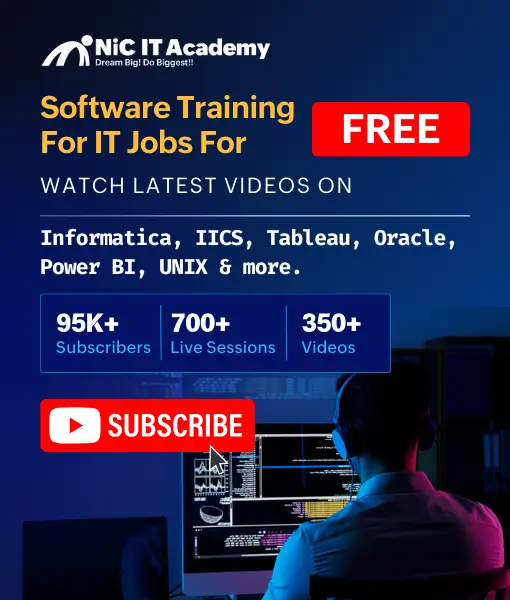26. Which source repositories can be used with CodeBuild in AWS DevOps?
AWS CodeBuild can connect with AWS CodeCommit, GitHub, and AWS S3 to pull the source code required for the build operation.
27. Which programming frameworks can be used with AWS CodeBuild?
AWS CodeBuild provides ready-made environments for Python, Ruby, Java, Android, Docker, Node.js, and Go. Users can also set up a custom environment by creating a Docker image, which can be pushed to the EC2 registry or DockerHub registry and referenced in the build project.
28. Explain the build process using CodeBuild in AWS DevOps.
- Initialization: CodeBuild establishes a temporary container for computing based on the defined class for the build project.
- Loading Runtime: It loads the required runtime and pulls the source code.
- Execution: The defined build commands are executed, and the project is configured.
- Artifact Upload: The project and generated artifacts are uploaded to an S3 bucket.
- Container Termination: The compute container is terminated as it is no longer needed.
- Logging: CodeBuild publishes logs and outputs to Amazon CloudWatch Logs for monitoring.
29. Can AWS CodeBuild be used with Jenkins in AWS DevOps?
Yes, AWS CodeBuild can integrate with Jenkins to run jobs. Build jobs are pushed to CodeBuild and executed, eliminating the need to create and manage individual worker nodes in Jenkins.
30. How can one view the previous build results in AWS CodeBuild?
Previous build results can be viewed via the AWS console or the API. The results include the build outcome (success/failure), build duration, output artifact location, and output log location.
31. Are there any third-party integrations that can be used with AWS CodeStar?
Yes, AWS CodeStar integrates well with Atlassian JIRA, a software development tool used by Agile teams. It can be seamlessly integrated with projects and managed from there.
32. Can AWS CodeStar be used to manage an existing AWS application?
No, AWS CodeStar is intended for setting up new software projects on AWS. Each CodeStar project includes all necessary development tools such as CodePipeline, CodeCommit, CodeBuild, and CodeDeploy.
33. Why is AWS DevOps so important today?
With the rapid expansion of the internet and the emergence of new businesses, many companies are hosting systems entirely on the cloud, accessible via various devices. Processes like logistics, communication, operations, and automation have moved online. AWS DevOps is crucial in helping developers build and deliver new software quickly and efficiently.
34. What are Microservices in AWS DevOps?
Microservices architecture involves designing a single application as a set of services. Each service runs independently and communicates with others through a lightweight, structured interface, typically using HTTP and API requests.
35. Mention some of the essential features of Continuous Testing tools.
The significant features of continuous testing include:
- Test Optimization: Ensures tests produce accurate outcomes and actionable information, involving test data management, test optimization management, and test maintenance.
- Enhanced Analysis: Utilizes automation for scope assessment, prioritization, change impact analysis, and static code analysis to prevent problems and maximize insights.
- Policy Evaluation: Ensures procedures align with evolving business needs and regulatory requirements.
- Risk Analysis: Manages test coverage optimization, technical debt, risk management, and performance evaluation to prepare builds for the next stage.
- Service Virtualization: Simulates real-world testing scenarios, ensuring availability and reducing time spent on setting up test environments.
- Requirements Tracking: Ensures actual conditions are met, identifying areas needing further validation or performing as expected through object assessment.
36. What distinguishes AWS CloudFormation from AWS Elastic Beanstalk?
- AWS Elastic Beanstalk: A service providing a straightforward deployment environment for cloud-based applications, integrated with developer tools to manage application lifecycles.
- AWS CloudFormation: A service for deploying a wide range of AWS resources quickly and easily, catering to the infrastructure needs of various applications, including legacy and current business applications.
37. Highlight some of the critical differences between continuous delivery and continuous deployment.
- Continuous Delivery: Ensures code can be safely delivered to production, making sure business applications and services function correctly. Every update goes through automated testing in a production-like environment.
- Continuous Deployment: Automates the transfer of changes that pass automated tests to production, enabling more efficient and reliable software development and deployment without explicit developer approval, necessitating a robust monitoring culture.
38. What is Automation Testing, and how does it work?
Automation testing involves using automated tools to create test scripts that execute without human intervention, assessing applications or systems. These scripts run periodically to verify functionality and identify issues.
39. What are the advantages of automating the testing process?
The benefits of automation testing include:
- Cost and time savings.
- Unsupervised processing capability.
- Simplified examination of large test matrices.
- Automated parallel processing.
- Increased accuracy due to reduced human errors.
- Capability to execute numerous test tasks concurrently.
40. Distinguish between a centralized and a distributed version control system (VCS).
- Centralized Version Control System: Stores all file versions on a central server. No developer has a local copy of all files, and data loss occurs if the central server fails.
- Distributed Version Control System: Each developer has a complete copy of all versions on their device, allowing offline work and eliminating single-location backup risks. Data is preserved even if the central server fails.
41. Explain VPC Peering in AWS DevOps.
VPC Peering is a network connection between different Virtual Private Clouds, facilitating traffic routing using private IP addresses. Instances in peered VPCs can communicate as if on the same network, speeding up data transfer.
42. Briefly discuss the importance of continuous testing in AWS DevOps.
Continuous Testing allows immediate testing of code changes, avoiding quality issues and release delays associated with end-of-cycle testing. This leads to higher-quality, more frequent deployments.
43. How will you use AWS to operate Kubernetes?
Three ways to run Kubernetes on AWS:
- Amazon EC2: For complete control over the Kubernetes implementation.
- Amazon EKS: Provides an automatically managed and deployed Kubernetes control plane.
- Amazon ECR: Stores, manages, and encrypts Docker images to speed up deployments.
44. How will you choose between an Application Load Balancer and a Classic Load Balancer?
- Classic Load Balancer (CLB): Supports EC2 Classic, automatically identifies problematic instances, and allows custom cookies.
- Application Load Balancer (ALB): Does not support EC2 Classic, requires HTTP response codes definition for problematic instances, only accepts load balancer-generated cookies, and supports Backend Server Authentication, Deletion Protection, and Path-Based Routing. ALB scales automatically, while cross-zone load balancing must be enabled for CLB.
45. What role does CodeBuild play in the release process automation?
AWS CodeBuild automates the release process by:
- Creating a Personal Access Token on GitHub.
- Generating an Amazon S3 bucket for built objects.
- Granting specific AWS IAM permissions for CodePipeline and CodeBuild.
- Allowing Kubernetes to use the CodeBuild IAM role for cluster changes.
- Creating a buildspec.yml file for build commands.
- Developing CodeBuild projects as needed.
- Establishing the CI/CD pipeline using CodePipeline.
- Validating and refining the process for successful execution.
46. What steps will you take to ensure AWS Cloud Security?
To ensure AWS Cloud Security:
- Utilize DDoS protection, WAF, System Manager, Inspector, Config Rules, and Trusted Advisor.
- Track AWS API call history with AWS CloudTrail for resource tracking and security analysis.
- Use AWS Config to enhance security, identify flaws, and track configuration records and changes.
- Configure SNS notifications for changes in AWS resources.
47. What are the essential concepts in the Jenkins pipeline?
- Pipeline: A user-defined model for the continuous delivery pipeline, defining the entire build process, including building, validating, and deploying applications.
- Node: A machine in the Jenkins environment capable of running a pipeline.
- Step: A single job instructing Jenkins on what to do at a specific moment.
- Stage: Conceptually distinct phases of activities in the pipeline, such as build, test, and deploy stages.
48. Briefly define the Selenium IDE.
Selenium IDE is an integrated development environment for developing Selenium scripts. Available as a Firefox extension, it allows users to record, modify, and troubleshoot tests. It includes the entire Selenium Core, enabling test replay and recording in the same environment where they will be executed. Its features, like drag-and-drop command reordering and autocomplete support, make it an ideal framework for developing Selenium tests.
49. Distinguish between the Assert and Verify commands in Selenium.
- Verify Command: Checks if a condition is true or false and continues execution regardless of the result, ensuring all test steps are executed without interruption from verification failures.
- Assert Command: Checks if a condition is true or false, stopping execution if the condition is false to prevent further tests and ensure the validity of the tested condition.
50. What types of tests does Selenium support?
- Functional Testing: Black-box testing based on software requirements to create test cases.
- Regression Testing: Identifies new faults, regressions, and issues in functional and non-functional code sections after changes.
- Load Testing: Evaluates a system’s response under specific conditions, investigating behavior and performance under load.
![]()