Welcome to Oracle SQL sessions [Please watch the YouTube session to understand the below notes and concepts completely]
Oracle
MS SQL Server
Teradata
IBM DB2
Sybase
Natezza
SQL — Structured Query Language
ANSI
—————————————————
1.Numeric
int
decimal
float
double
number
number(6) 999999
number(8,2) 999999.99
number(2,2) 0.99
2. Character
char 2000
varchar 2000
varchar2 4000
first_name char(10) ARUN + 6 char (reserved)
first_name varchar2(10) ARUN + 6 char released
3. Date
date
insert — format mm/dd/yyyy
dd/mm/yyyy
4. LOB
CLOB — GB
create table test
(
cust_id number(2,2),
cust_name char(10),
cust_name2 varchar(10)
);
drop table test;
insert into test values(0.89,’Arun’,’john’);
desc test;
select * from test;
select length(cust_name),length(cust_name2) from test;
——————————————————————-
SQL
DDL DML DRL TCL DCL
DDL – Data Definition Language — Auto Commit
create
alter
rename
truncate
drop
DML – Data Manipulation Language — User commit
Insert
update
delete
Merge
DRL – Data Retrival language:
select
TCL – Transaction Control Language
commit
rollback
savepoint
DCL – Data Control Language (DBA)
Grant
Revoke
——————————————————————–
create table table_name
(
column_1 data_type,
column_2 data_type,
column_3 data_type,
.
.
.
column_n data_type
);
create table customer
(
cust_id number(6),
cust_name varchar2(30),
mobile_no number(10),
dob date,
city varchar2(100),
email_id varchar2(100)
);
insert into table_name
(column1,column2,column3)
values
(value1,value2,value3);
create table customer
(
cust_id number(6),
cust_name varchar2(30),
dob date,
mobile number(10),
address varchar2(100)
);
select * from customer;
insert into customer
(CUST_ID,cust_name,dob,mobile,address)
values
(100000,’Arun’,to_date(’09/12/1992′,’mm/dd/yyyy’),9090909090,’Chennai’);
select * from customer;
rollback;
commit;
insert into customer
values
(100001,’Kannan’,to_date(’09/11/2000′,’mm/dd/yyyy’),8132437493,’Chennai’);
insert into customer
values
(100002,’Radha’,to_date(’09/24/2012′,’mm/dd/yyyy’),1348374989);
–SQL Error: ORA-00947: not enough values
insert into customer
(CUST_ID,cust_name,dob,mobile)
values
(100002,’Radha’,to_date(’09/24/2012′,’mm/dd/yyyy’),1348374989);
commit;
update table_name
set column_name=value
where condition;
update customer
set address=’Hydrabad’;
rollback;
select * from customer;
update customer
set address=’Hydrabad’
where cust_id=100002;
commit;
— Add a column
alter table table_name
add column_name data_type;
alter table customer
add zip number(6);
select * from customer;
–drop a column
alter table table_name
drop column column_name;
alter table customer
drop column address;
— Rename a table
rename old_table_name to new_table_name;
rename customer to customer_details;
select * from customer_details;
— rename a column
alter table table_name
rename column old_name to new_name;
alter table customer_details
rename column mobile to mobile_no;
——————————————————————–
1. bkp a table
2. truncate base table
3. modify data type
4. Restore the data
5. drop bkp table
———————————————————————
![]()

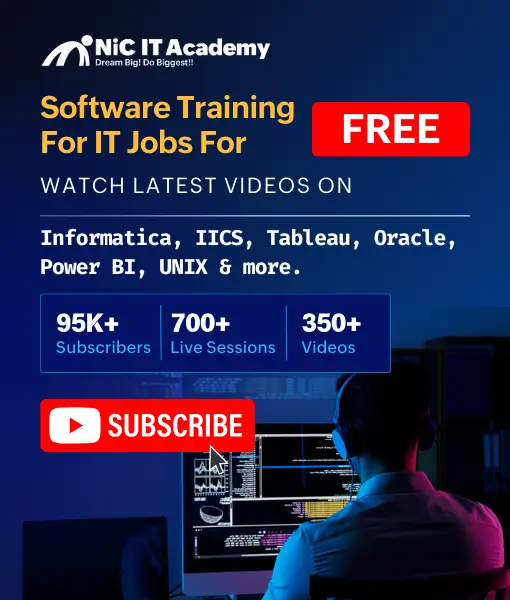
1 Comment
Aravind
1 October 2024Good explanation and clarity
Comments are closed.