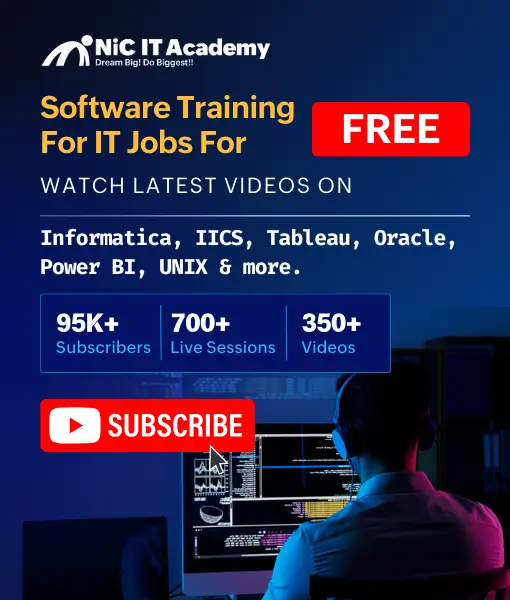61. What are some critical differences between AWS S3 and EBS?
Here are some differences between AWS S3 and EBS

62. How do you allow a user to gain access to a specific bucket?
You need to follow the four steps provided below to allow access. They are:
- Categorize your instances
- Define how authorized users can manage specific servers.
- Lockdown your tags
- Attach your policies to IAM users
63. How can you monitor S3 cross-region replication to ensure consistency without actually checking the bucket?
Follow the flow diagram provided below to monitor S3 cross-region replication:

64. What is SnowBall?
To transfer terabytes of data outside and inside of the AWS environment, a small application called SnowBall is used. Data transferring using SnowBall is done in the following ways:
- A job is created.
- The SnowBall application is connected.
- The data is copied into the SnowBall application.
- Data is then moved to the AWS S3.
65. What are the Storage Classes available in Amazon S3?
The Storage Classes that are available in the Amazon S3 are the following:
- Amazon S3 Glacier Instant Retrieval storage class
- Amazon S3 Glacier Flexible Retrieval (Formerly S3 Glacier) storage class
- Amazon S3 Glacier Deep Archive (S3 Glacier Deep Archive)
- S3 Outposts storage class
- Amazon S3 Standard-Infrequent Access (S3 Standard-IA)
- Amazon S3 One Zone-Infrequent Access (S3 One Zone-IA)
- Amazon S3 Standard (S3 Standard)
- Amazon S3 Reduced Redundancy Storage
- Amazon S3 Intelligent-Tiering (S3 Intelligent-Tiering)
66. What Is Amazon Virtual Private Cloud (VPC) and Why Is It Used?
A VPC is the best way of connecting to your cloud resources from your own data center. Once you connect your datacenter to the VPC in which your instances are present, each instance is assigned a private IP Address that can be accessed from your data center. That way, you can access your public cloud resources as if they were on your own private network.
67. VPC is not resolving the server through DNS. What might be the issue, and how can you fix it?
To fix this problem, you need to enable the DNS hostname resolution, so that the problem resolves itself.
68. How do you connect multiple sites to a VPC?
If you have multiple VPN connections, you can provide secure communication between sites using the AWS VPN CloudHub. Here’s a diagram that will show you how to connect various sites to a VPC:
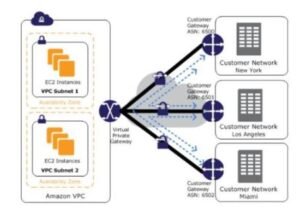
69. Name and explain some security products and features available in VPC?
Here is a selection of security products and features:
- Security groups – This acts as a firewall for the EC2 instances, controlling inbound and outbound traffic at the instance level.
- Network access control lists – It acts as a firewall for the subnets, controlling inbound and outbound traffic at the subnet level.
- Flow logs – These capture the inbound and outbound traffic from the network interfaces in your VPC.
70. How do you monitor Amazon VPC?
You can monitor VPC by using:
- CloudWatch and CloudWatch logs
- VPC Flow Logs
71. How many Subnets can you have per VPC?
We can have up to 200 Subnets per Amazon Virtual Private Cloud (VPC).
72. When Would You Prefer Provisioned IOPS over Standard Rds Storage?
You would use Provisioned IOPS when you have batch-oriented workloads. Provisioned IOPS delivers high IO rates, but it is also expensive. However, batch processing workloads do not require manual intervention.
73. How Do Amazon Rds, Dynamodb, and Redshift Differ from Each Other?
Amazon RDS is a database management service for relational databases. It manages patching, upgrading, and data backups automatically. It’s a database management service for structured data only. On the other hand, DynamoDB is a NoSQL database service for dealing with unstructured data. Redshift is a data warehouse product used in data analysis.
74. What Are the Benefits of AWS’s Disaster Recovery?
Businesses use cloud computing in part to enable faster disaster recovery of critical IT systems without the cost of a second physical site. The AWS cloud supports many popular disaster recovery architectures ranging from small customer workload data center failures to environments that enable rapid failover at scale. With data centers all over the world, AWS provides a set of cloud-based disaster recovery services that enable rapid recovery of your IT infrastructure and data.
75. How can you add an existing instance to a new Auto Scaling group?
Here’s how you can add an existing instance to a new Auto Scaling group:
- Open EC2 console
- Select your instance under Instances
- Choose Actions -> Instance Settings -> Attach to Auto Scaling Group
- Select a new Auto Scaling group
- Attach this group to the Instance
- Edit the Instance if needed
- Once done, you can successfully add the instance to a new Auto Scaling group
76. What are the factors to consider while migrating to Amazon Web Services?
Here are the factors to consider during AWS migration:
- Operational Costs – These include the cost of infrastructure, ability to match demand and supply, transparency, and others.
- Workforce Productivity
- Cost avoidance
- Operational resilience
- Business agility
77. What is RTO and RPO in AWS?
RTO or Recovery Time Objective is the maximum time your business or organization is willing to wait for a recovery to complete in the wake of an outage. On the other hand, RPO or Recovery Point Objective is the maximum amount of data loss your company is willing to accept as measured in time.
78. If you would like to transfer vast amounts of data, which is the best option among Snowball, Snowball Edge, and Snowmobile?
AWS Snowball is basically a data transport solution for moving high volumes of data into and out of a specified AWS region. On the other hand, AWS Snowball Edge adds additional computing functions apart from providing a data transport solution. The snowmobile is an exabyte-scale migration service that allows you to transfer data up to 100 PB.
79. Explain what T2 instances are?
The T2 Instances are intended to give the ability to burst to a higher performance whenever the workload demands it and also provide a moderate baseline performance to the CPU.
The T2 instances are General Purpose instance types and are low in cost as well. They are usually used wherever workloads do not consistently or often use the CPU.
80. What are the advantages of AWS IAM?
AWS IAM allows an administrator to provide multiple users and groups with granular access. Various user groups and users may require varying levels of access to the various resources that have been developed. We may assign roles to users and create roles with defined access levels using IAM. It further gives us Federated Access, which allows us to grant applications and users access to resources without having to create IAM Roles.
![]()