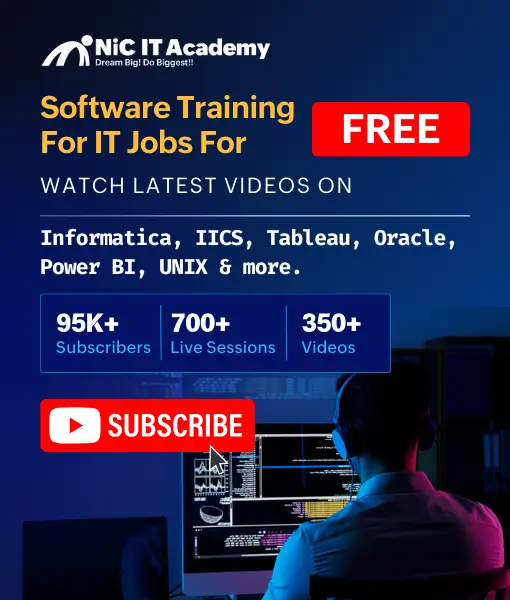21. Is it possible in Teradata to analyze the symbols of string present at different locations?
Yes, the users can perform this task, and generally, for this, a process known as parsing is considered. The process simply checks the different types of errors such as syntactic and semantics. In addition to this, it can also be considered for the purpose of checking whether the object exists actually or not.
22. In Teradata, what exactly is the Access Module Processor?
Access Module Processor is a virtual processor that is responsible for managing and controlling a single segment of a database. It is not possible by any other Access Module Processor to share the same. Thus, it is also called a secure or shared-nothing architecture.
23. What is a Parsing engine in Teradata?
It is basically an approach that is responsible for enabling the users to handle all the SQL requests and then provide responses in the SQL. There are several software components present in it and the users are free to split the SQL into different sections. These sections are then transferred to the AMP in a defined or in random manner.
24. How is data management different from that of database management?
Data management simply means managing a volume of data that is generally measurable or when the data size is small. It doesn’t take a lot of effort even if the data is unstructured. The data is mostly a part of any large group in this approach. On the other hand, database management is a bit different from data management although they both seem similar. In this, the volume of data is high and data can have multiple sources and types which are stored at a specific location. Managing the entire database is a bit difficult and sometimes needs time.
25. What is the PPI in Teradata?
PPI stands for Partition Primary Index and is basically a feature used for storage purposes. The storage is in the middle range and avoids the need for a complete table scan.
26. What are the components of Teradata with which you are familiar?
Teradata has many useful components and the users are always free to get the desired outcomes in the shortest possible time. A few of them are widely used and play a significant role in making the tasks simple are spotlighted below.
- Passing Engine
- Virtual Disk
- Access Module Processor
- Binet
- Virtual Storage System
- Meta Manager
27. Name the important locks in Teradata which you have already accessed?
These are
- Read Lock
- Write Lock
- Exclusive Lock
- Maintain Lock
- Access Lock
28. Name any unique feature which you find only in Teradata and not in any other Relational
There is a command known as “Update else Insert” (USERT) which is available only in Teradata.
29 .In Teradata, what according to you is the biggest issue, and how can it be avoided simply?
The failure of the node is one of the major problems in Teradata. Although the chances are less, it creates several glitches when it happens. There is a dedicated feature in Teradata to control this situation and i.e. creating a Clique. The same is actually an assortment of nodes that are shared between the drives which are common. When this approach is considered, the failure of one node doesn’t make much impact.
30. When will you make use of Spool space in Teradata?
It is used for running the queries.
31. What is FAST EXPORT in Teradata?
In Teradata FAST EXPORT refers to exports data from Teradata to a Flat file.
32. Teradata Multiload supports how many populated tables?
Teradata Multiload supports up to five populated tables.
33. What is Transient Journaling in Teradata?
The transient journal is a system-maintained dictionary table that provides a way to protect transactions from various system failures and from deadlock (see SQL Request and Transaction Processing for a description of deadlock). Each transaction processed by Teradata Database records a before change image of rows that are touched by the transaction.
Then if a transaction fails for some reason, the before change image of any modified rows can be retrieved from the transient journal and written over the modifications, returning the row to the same state it was in before the transaction occurred. Teradata Database removes all before change images from the transient journal after a transaction commits.
34. What are Database Privileges in Teradata?
A database privilege is permission to access or to manipulate a database object or data. Specific privileges are required for nearly everything that can be done in the Teradata Database.
Teradata Database privileges are used by administrators to control access to database objects and data and to control the types of actions and activities available to users.
The privileges are used to control which users can:
- Access, create, modify, or delete specific database objects and data
- Execute specific macros, stored procedures, and UDFs
- Monitor system-wide activity
- Grant privileges to other users
35. What are the Privilege Levels available in Teradata?
Teradata Database supports system-level, object-level, row-level, and zone-level privileges.
- System-level privileges
- Object-level privileges 1. Database 2.Table 3. Row or column 4. Other object types
- Row-level privileges
- Zone-level privilege
36 Explain the GIVE statement in Teradata?
GIVE statement transfers ownership of a database or user space to another user. Also transfers all databases and users owned by the transferred database or user.
Syntax-1:
GIVE database_name TO recipient_name
Syntax-2:
GIVE user_name TO recipient_name
37. Explain the GRANT statement in Teradata?
GRANT establishes explicit privileges for one or more users, proxy users, databases, or roles.
38. What are the different GRANT forms available in Teradata?
In Teradata there are different GRANT forms are there, they are:
- GRANT (Monitor Form) – Performance monitoring of Teradata Database.
- GRANT (Role Form) – Granting role membership to users and other roles.
- GRANT (SQL Form) – Granting access to, creation of, or logging off, various Teradata database objects.
- GRANT ZONE – Granting zone guest status to users or roles that do not belong to any zone. GRANT ZONE does not automatically grant users access to database objects within the zone. Zone users must grant privileges to zone guests before access is permitted.
- GRANT CONNECT THROUGH – Granting the ability to connect as a proxy permanent or proxy application user through a trusted user.
- GRANT LOGON – Granting system logon privileges.
39. How do you use GRANT (SQL Form) and GRANT (MONITOR Form)?
The GRANT (SQL Form) controls access to, and manipulation of, database objects, while the GRANT (MONITOR form) privilege set relates to monitoring system-wide performance. To grant a user all privileges, including MONITOR, you must perform both of the following requests:
GRANT ALL PRIVILEGES ON object
TO user
WITH GRANT OPTION;
GRANT MONITOR PRIVILEGES
TO user
WITH GRANT OPTION;
40. Explain the REVOKE statement in Teradata?
REVOKE rescinds explicit privileges from one or more users, proxy users, databases, or roles. The privileges might have been conferred either automatically or by a previous GRANT statement.
![]()