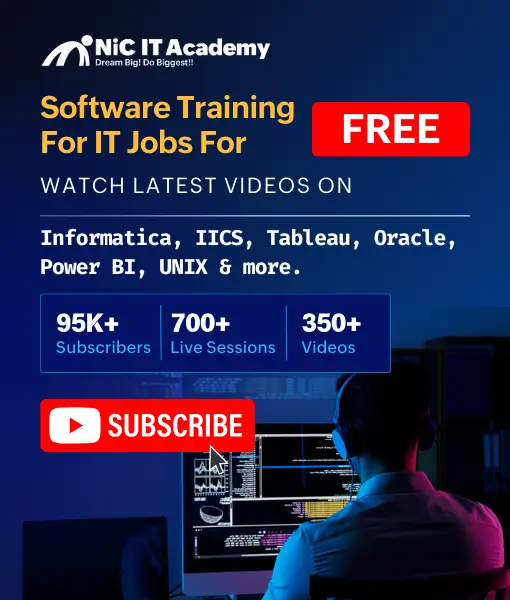21. What is the Hierarchy in Tableau?
When we are working with large volumes of data, incredible data may be messed up. With Tableau, you can easily create hierarchies to keep your data neat. Even if you don’t need it, it is built into your data, which you can easily manage or organize the data and you can track the data easily.
22. What is a Column chart?
A column chat visualizes the data as a set of rectangle columns, as their lengths are proportional to values when they represent the data. The horizontal axis shows the category to which they belong, and the vertical axis shows the values.
23. Define a blended axis?
Multiple measures can be shared in a single axis so that all the marks will be shown in a single pane. We can blend measures by dragging the 1st measure on one axis and the 2nd on the existing axis.
24. Define shelves and sets?
Shelves: Every worksheet in Tableau will have shelves such as columns, rows, marks, filters, pages, and more. By placing filters on shelves we can build our own visualization structure. We can control the marks by including or excluding data.
Sets: The sets are used to compute a condition on which the dataset will be prepared. Data will be grouped together based on a condition. Fields which are responsible for grouping are known assets. For example – students having grades of more than 70%.
25. Explain the limitation of context filters in Tableau?
Whenever we set a context filter, Tableau generates a temp table that needs to refresh each and every time, whenever the view is triggered. So, if the context filter is changed in the database, it needs to recompute the temp table, so the performance will be decreased.
26. What is a Mark Card in Tableau?
There is a card to the left of the view where we can drag fields and control mark properties like color, size, type, shape, detail, label, and tooltip.
27. Define published data source?
When you are ready to make a data source available to other Tableau desktop users. You can publish it to the Tableau server or online. Or else you can make it available by saving the same like an embedded excel or text file.
28. Define Dual axis?
Dual-axis is used to show 2 measures in a single graph. It allows you to compare 2 measures at once. Many websites like Indeed use this dual-axis to show the comparisons and growth rate.
29. Define Bullet graph?
A bullet graph is a variant of Bar graph. It is responsible for comparing the performance of one measure with other measures.
30. Define Gantt chart?
Gantt Chart displays the progress of value over the period. It consists of bars along with the time axis. It is a project management tool. Here, each bar is a measure of a task in the project framework.
31. Define a Histogram chart?
A histogram chart shows the distribution of continuous information over a certain period of time. This chart helps us to find extreme points, gaps, unusual values, and more concentrated values.
32. What are the file size limitations with Tableau?
In Tableau, there are no limitations to the file sizes. Moreover, there is no row or column limit to import the data.
33. What is the Bar Chart in Tableau?
The bar chart visualizes the data as a set of rectangle bars, as their values are proportional to lengths when they represent the data. The vertical axis shows the category to which they belong to and the horizontal axis shows the values. So, the bar chart is a vertical version of the Column chart.
34. What is the Line Chart?
The line chart is a popular type of diagrammatic way for visualizing the data, it connects the individual data points to view the data. We can easily visualize the series of values, we can see trends over time or predict future values. The horizontal axis holds the category to which it belongs and the vertical axis holds the values.
35. What is a Stacked Bar chart?
Stacked Bar Chart, composed of multiple bars stacked horizontally, one below the other. The length of the bar depends on the value in the data point. A stacked bar chart makes the work easier, they will help us to know the changes in all variables presented, side by side. We can watch the changes in their total and forecast future values.
36. What is a Stacked Column Chart?
Stacked Column Chart, composed of multiple bars stacked vertically, one on another. The length of the bar depends on the value in the data point. A stacked column chart is the best one to know the changes in all variables. This type of chart should be checked when the number of series is higher than two.
37. What is an Area Chart?
An area chart is nothing but a line chart, the area between the x-axis and lines will be color or patterns. These charts are typically used to represent accumulated totals over time and are the conventional way to display stacked lines.
38. How to download Tableau Public?
Step 1: Go to public.tableau.com and enter your e-mail address and click “ Download the App “.
Step 2: After downloading the file, run the file and follow the prompts to install Tableau.
Step 3: Now, you can see the Tableau shortcut on your desktop.
Step 4: Double click on the icon, to load Tableau public. Now you see the screen below.
39. What is a Context Filter and what are the steps to create the Context Filter Tableau?
Context Filters are applied to the data rows before any other filters. They are limited to views, but they can be applied on selected sheets. They define Aggregation and Disaggregation of data in Tableau
Step 1: Drag the subcategory dimensions to the row shelf and measure sales to the column shelf. Now choose the horizontal bar chart as chart type and again drag the sub-category dimensions to the filter shelf. Then we will get the following chart.
Step 2: Right-click on the Sub-Category field in the filter shelf and go to the Top fourth tab. Choose the option field, from the next drop-down and choose the option Top 10 by Sales Sum as shown in the following screenshot.
Step 3: Drag the dimension Category to the filter shelf. Right-click on the general tab to edit and under that choose Furniture from the list. As you can see the result shows three subcategories of products.
Step 4: Right-click the Category: Furniture filter and select the option Add to Context. This produces the final result, which shows the subcategory of products from the category Furniture which are among the top 10 subcategories across all the products.
40. What are sets?
Set are custom fields that define a subset of data based on certain conditions. The condition can be a computed condition such as a list of customers with sales over a certain threshold. Computed sets update with change in data. Alternatively, a set can also be based on a specific data point in one’s view.
![]()